- Published on
Tailwind Nextjs Starter Blog 的两个配置问题
- Authors

- Name
- Jason Yang
晚上加班的时候喝了一瓶东鹏,回到家睡不着觉,想起博客有个路由问题还没解决,挑灯疯狂Google,终于找到了解决办法。
问题一,我基于 Tailwind Nextjs Starter Blog 搭建的博客,配置好之后 yarn build,把生成的静态文件直接配在nginx下。
OK,看似一切正常,然而在文章页面刷新或者直接复制粘贴文章链接访问,就直接到我配置的404页面了。。。
检查了nginx的配置,没有问题,所以我猜可能是路由的问题,搜到了以下两个链接,试着配了以下,问题解决。
nextjs-page-goes-to-404-on-refresh
nextjs-404-error-on-reload-refresh-action
在next.config.js 配置 exportTrailingSlash: true,然后重新打包即可。
module.exports = () => {
const plugins = [withContentlayer, withBundleAnalyzer]
return plugins.reduce((acc, next) => next(acc), {
reactStrictMode: true,
pageExtensions: ['ts', 'tsx', 'js', 'jsx', 'md', 'mdx'],
eslint: {
dirs: ['app', 'components', 'layouts', 'scripts'],
},
images: {
unoptimized: true,
},
async headers() {
return [
{
source: '/(.*)',
headers: securityHeaders,
},
]
},
webpack: (config, options) => {
config.module.rules.push({
test: /\.svg$/,
use: ['@svgr/webpack'],
})
return config
},
output: 'export',
exportTrailingSlash: true,
})
}
问题二,部署到nginx下访问,发现文章里的图片不显示,我的文章图片在mdx同路径的images目录下,yarn build 完之后没有这个目录,不知道在哪配置。
后来把图片全部移动到public目录下,把引用图片的地方改成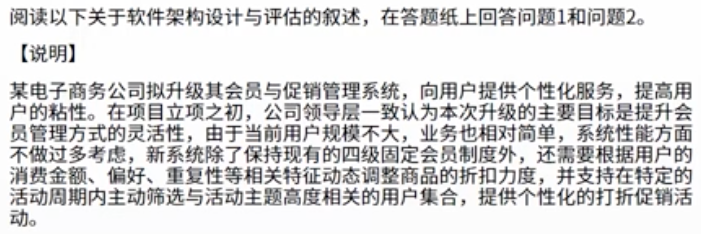,打包之后就能正常访问图片了。